Any company in modern landscape require highly reliable computing system to carry out their business tasks. In fact an efficient and functional system is highly vital to the success of a business. During office relocation, we should design out IT infrastructure well in advance. Here are things to consider:
1. Space
Space is essential for any IT infrastructure and we should have places to put our equipments. In essence, we should make the most of our available space and we should have plan for possible future growths. One way to optimize space utilization is by building things up vertically and using furnishings like tall cabinets and stacked racks. In general, rack-mounted servers have become more and more popular as businesses are seeking to maximize their rack capacity. We should also be aware where and how we need to arrange the cabling. In general, cables are routed to the main computer room, which is located in the facility centrally. Overall, all cables should be grounded and effectively protected from possible power surges. The room should have an adequate air flow, so the system could be cooled with fewer air conditioning units. If larger racks are necessary, we should make sure that they won’t interfere with available fire alarms or ceiling sprinkler systems. Often, we should make sure that the electrical density is adequate to properly support potential and existing requirements.
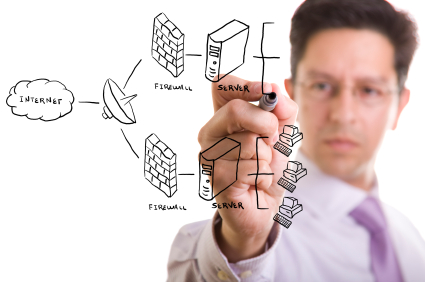
2. Power
For any business requirement, general electricity and wiring issues can be rather complex. So, it is necessary to consider about these facts before we plan for the office relocation. Today, businesses are having increased dependence on computer equipments. They need suitable environment for all the communication and network equipments to work. Other than proper power, they also require adequate signal grounding. In the design planning, we should take into account future needs, so it is a good idea to prepare power capacity that is higher than what we need right now.
3. Cables
Both power and data cables should be planned during the design process. Smaller networks could rely on standard Cat 5 UTP cables. However, dedicated, high-speed networks would much better with Cat 6 and Cat 5e cabling. We should take future bandwidth projection into consideration during network design tasks. This should help us to consider the type of cable to install. Cables lying around in the server or computer room will not only appear like an unsightly mess, but could cause disruptions. Tangled cables could cause some connectors pulled out from their sockets, causing widespread malfunctions. Troubleshooting tasks will also be much more difficult.
4. Wireless solutions
Wireless solutions have become more reliable and versatile. They allow us to eliminate the use of cables, making the computer rooms much cleaner and tidier. Adding additional client computers and sub-networks will also be much easier, because we need only to configure things on screen. However, multiple repeaters and amplifiers could be needed throughout the office space, because wireless signals can be easily blocked by walls, glasses and doors.























