If you record a lot of travel footage during your trips you surely know how stressful it can be to go through it and remove everything that you do not want there. You always have countless hours of content you simply want to get rid of. Unfortunately, the time consuming tasks of cropping travel videos is something that forces many to just leave the files as they are. Fortunately, there are options available for those that do not want to go through the process. You can now easily use Movavi Video Editor in order to crop video files in just a few seconds, which is definitely a huge thing for your personal video collection.

How To Crop Videos With Movavi Video Editor
After you download the program and open it, the first step you have to go through is to open the video file you want to edit. The video is analyzed by the software and then you need to move over the slider to the point at which you want to crop the video. Then you cut it and do the same at the end of the selection to crop out. Just delete the rest of the video and you are ready to export the project.
When it comes to exporting the video you just cropped we have to acknowledge the fact that you will love the number of possibilities available for travel videos. Let’s say you want to export the file to a format that will be suitable for playback on your smartphone. All you have to do is choose the appropriate format and this is possible. Movavi Video Editor makes it incredibly easy to change file formats to what you want.
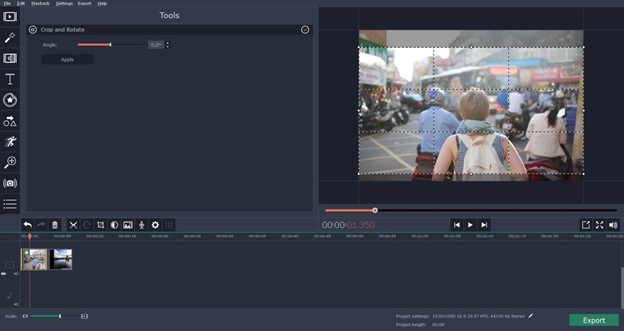
Other Features Are Available
Movavi Video Editor, just as the name implies, is primarily a video editing program. When you use it you can take full advantage of numerous editing features you are going to appreciate like the possibility of adding effects and transitions. In fact, given the low price of the software we see many that are incredibly surprised to see how many options are available for travel video editing.
























